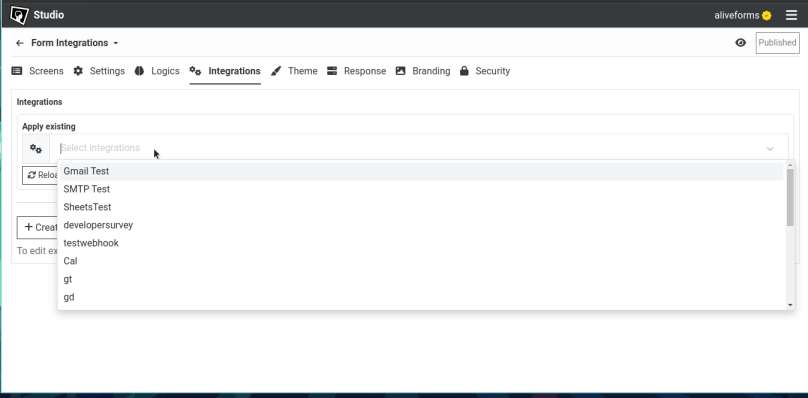Forward Response for SMS and WhatsApp via Twilio
Forwarding form responses to SMS or WhatsApp using Twilio for messaging, ordering, feedback, or other purposes.
Send Form Response to SMS and WhatsApp via Twilio
Aliveforms allows to easily connect forms with Twilio and forward response data to WhatsApp Message or SMS.
Prerequisite
Create new Twilio Message Integration
- To create new Twilio Message Integration in Aliveforms, Either click on
New Integrationfrom dashboard or browseIntegrationsand clickNewbutton.
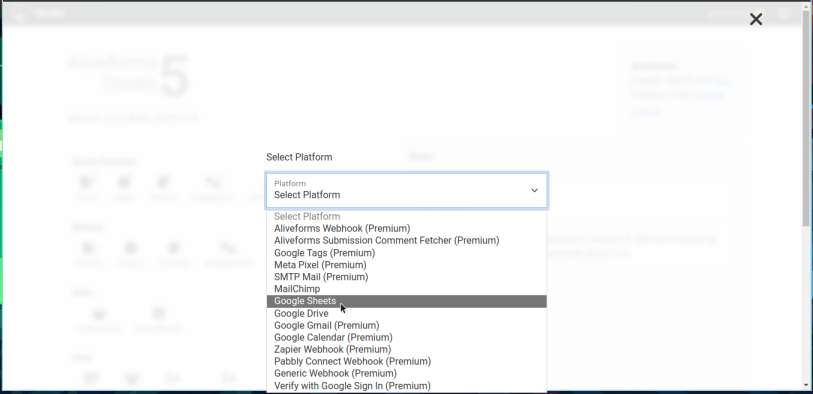 * Select `Twilio Message Integration`
* Select `Twilio Message Integration` Setup in Aliveforms
In Aliveforms Integration Editor, Twilio Message Integration setup requires
- Connection with platform
Generic. Learn how to create generic connection in Aliveforms. - Sender SMS/WhatsApp Number
- Receiver SMS/WhatsApp Number
- Template
Configuring
- Start with selecting the Key/Connection. For Twilio Message integration, make sure to put
account sidon first line andauth tokenon second line.
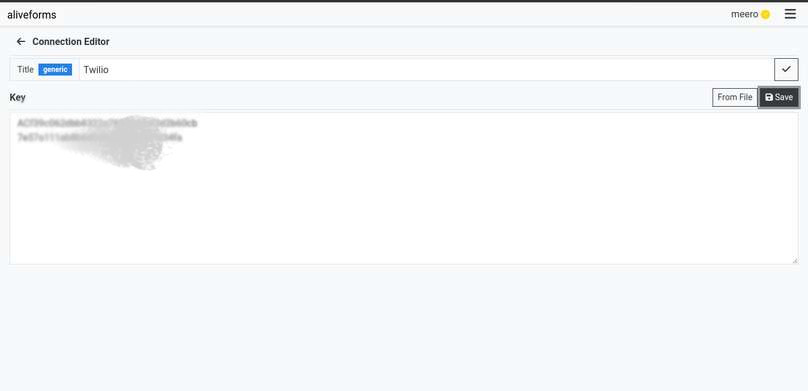
Select form for helper.
for template format. From form dropdown, you can select the form to autocomplete collection index template format.
Sender.
This is the number of sender. If it is whatsapp then it should be in format of whatsapp:+12345678. For sms, make sure sms service is active in your twilio account.
Receiver.
This is the number of receiver. If it is whatsapp then it should be in format of whatsapp:+12345678. For sms, make sure sms service is active in your twilio account.
Select form for helper.
for template format. From form dropdown, you can select the form to autocomplete collection index template format.
Message Template
This is to body of message that will be sent. You can use text and collection index to make dynamic content.
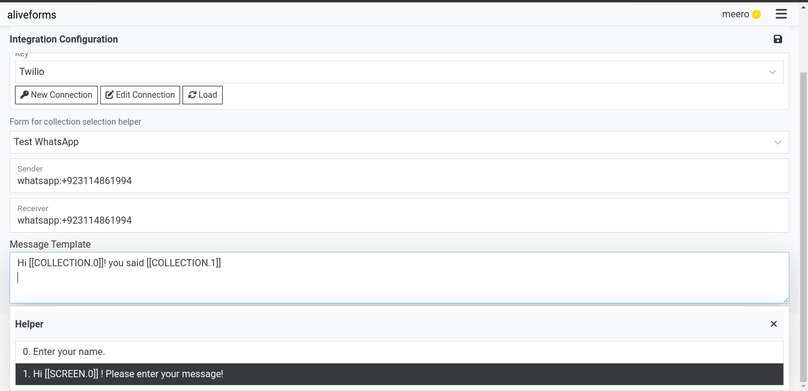
Collection Index In form, the screen those are marked collectable, they have index. form example
| Screen Index | Screen | Collectable | Collection Index |
|---|---|---|---|
| 0 | Welcome (info) | No | |
| 1 | Email (text input) | Yes | 0 |
| 2 | Ok (info) | No | |
| 3 | Name (text input) | Yes | 1 |
- Email is
[[COLLECTION.0]] - Name is
[[COLLECTION.1]]
If screen in Compound screen e.g. Contact, Address, Compound Inputs, Dynamic List, it is required to provide sub index, For example
| Screen Index | Screen | Collectable | Collection Index |
|---|---|---|---|
| 0 | Welcome (info) | No | |
| 1 | Contact (contact input) | Yes | 0 |
- Email is
[[COLLECTION.0.3]] - Name is
[[COLLECTION.0]] [[COLLECTION.1]]
Save the integration
Click on Save icon to save the integration data.
Connect form with WhatsApp forward
- Edit the form where you want to use WhatsApp forward.
- Open
Integrationssettings.
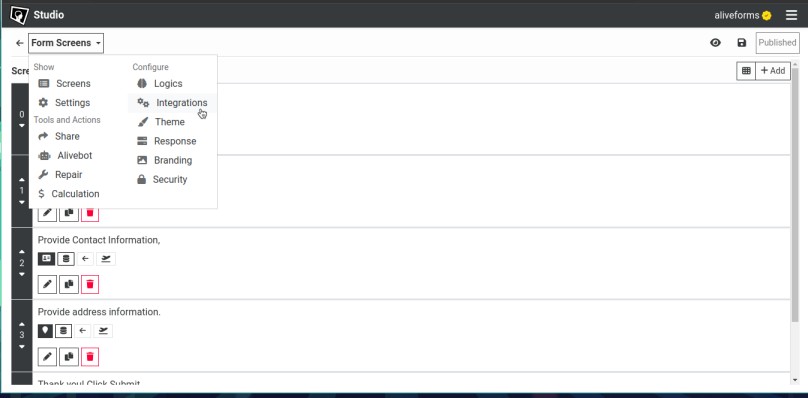
- Select your Twilio Message Integration and click apply.