Generic Connection in Aliveforms
Generic Connections in Aliveforms
Generic Connection in Aliveforms
A connection is basically a mean for authentication. In Aliveforms Following apps integrations in Aliveforms require a generic connection.
- MailChimp
Creating new generic connection
- To start, click on New Connection from dashboard or browse connections section. Click on New button.
- Select Platform
Generic
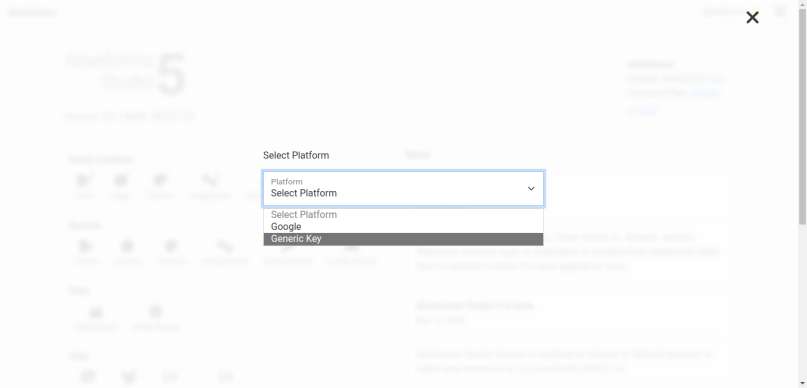
Providing the key
Type the key in text area. Make sure there are no extra spaces.
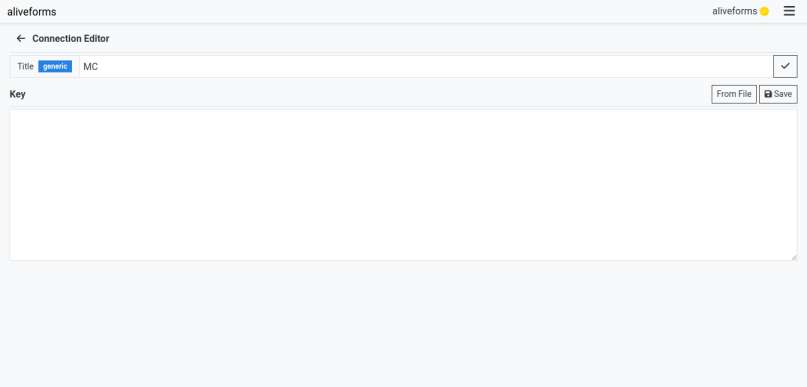
Loading from file
If key/text is stored in text file, you can load it by clicking From file button.
- Upload the file.
- Click
Save.