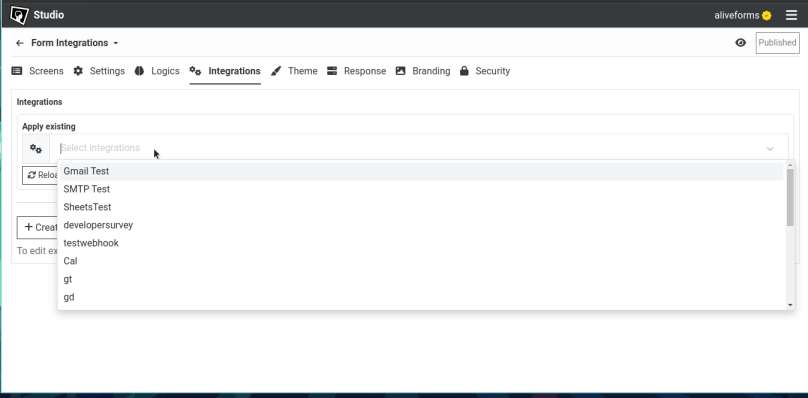Connect Form with Google Tags
Elevate Your Data Insights with Google Tags Integration in Aliveforms
Connect with Google Tags in Aliveforms
Aliveforms offers seamless integration with Google Tags, empowering you to enhance your data visualization and analysis capabilities directly from form submissions. Connecting with Google Tags involves a few essential steps to ensure a smooth integration process.
Prerequisites
- Google Tag created and the Id of Google Tag.
Create new Google Tags Integration
- To create new Google Tags integration in Aliveforms, Either click on
New Integrationfrom dashboard or browseIntegrationsand clickNewbutton.
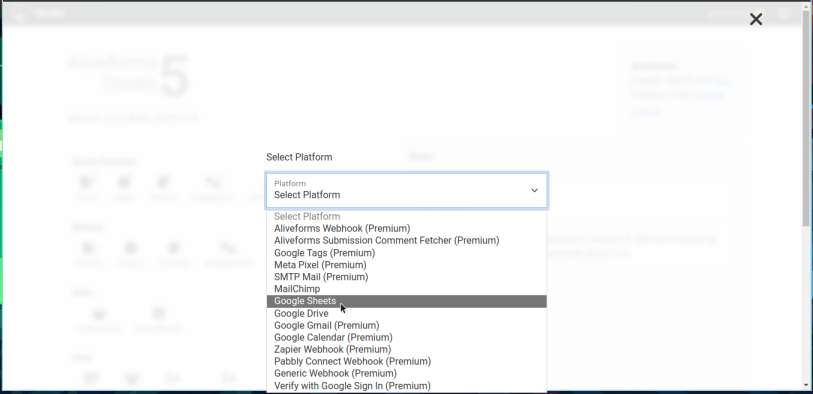 * Select `Google Tags Integration`
* Select `Google Tags Integration` Setup in Aliveforms
In Aliveforms Integration Editor, Google Tags integration setup requires
- Google Tags Id
Configuring
- Enter/Paste the Google Tags Id.
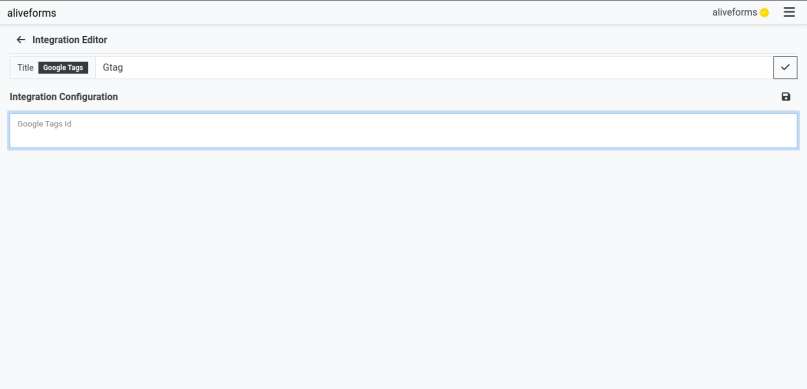
Save the integration
Click on Save icon to save the integration data.
Connect form with Google Tags
- Edit the form where you want to use Google Tags.
- Open
Integrationssettings.
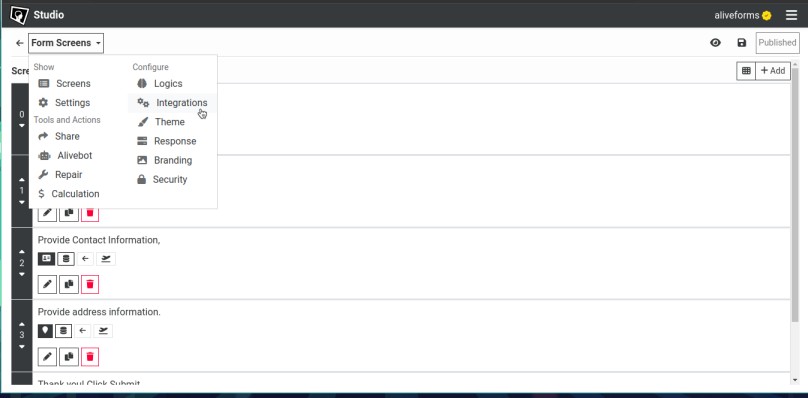
- Select your Google Tags integration and click apply.