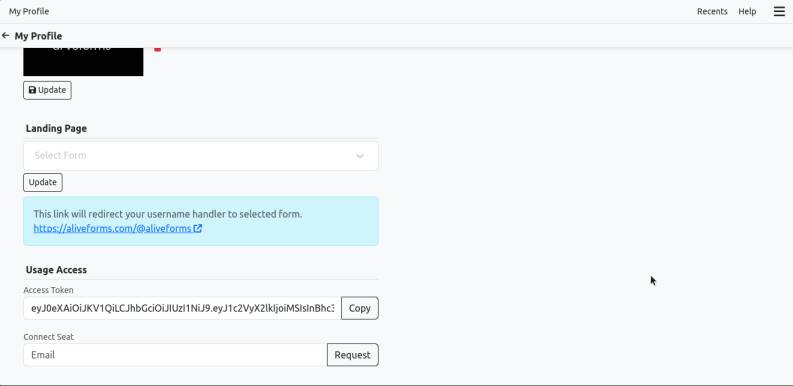Connecting Accounts
Aliveforms allows users to connect multiple accounts and switch between them quickly. This is very useful if organization have multiple accounts and wants users of each account to access all accounts quickly.
Connecting account
To connect account, enter the email of account you want to connect and click Request.
Accepting/Reject connection request
Other account holder will receive a connection request in profile. They can either accept or reject the connection request.
Switching account
Once request is approved, the other account will be in list of connected seats. Simply click on switch and you'll get logged in that account. To switch back, if you have also your connection setup from that account, you can repeat same process or just logout and login using email/password or Google.