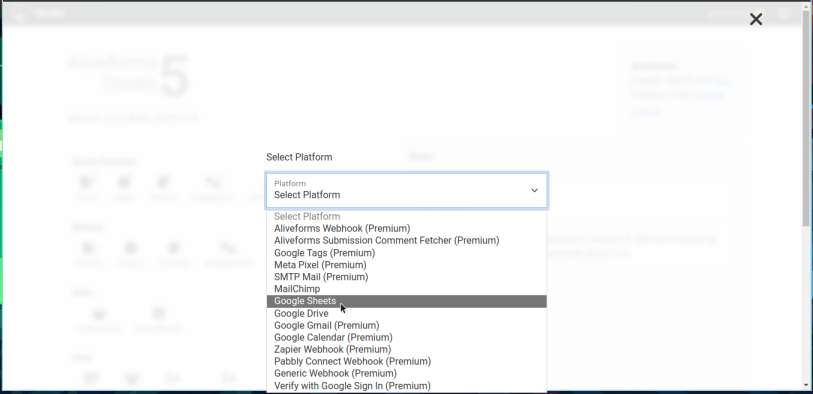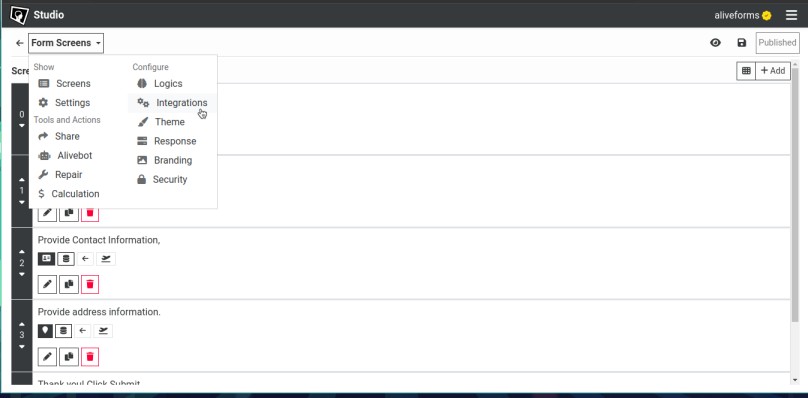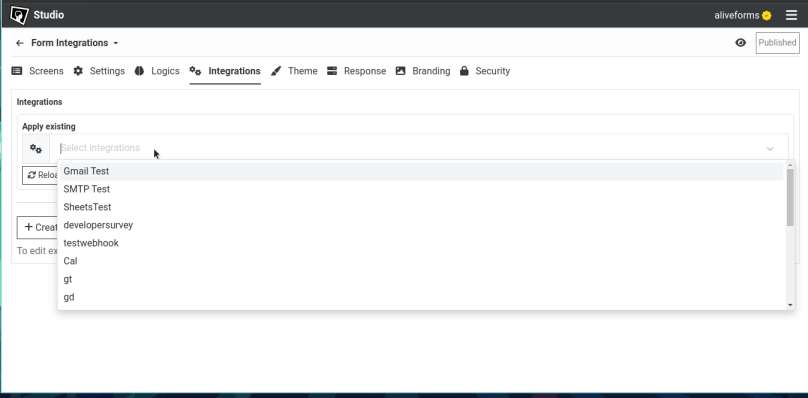Integrations in aliveforms
Aliveforms allows to integrate other services in forms.
Currently, Aliveforms provides following integrations:
- Generic Webhook
- Google Calendar
- Google Drive
- Google Gmail
- Google Sheets
- Google Tags
- Verify via Google
- MailChimp
- MetaPixel
- Pabbly Connect
- SMTP Mail
- WhatsApp Forward
- Zapier
- Twilio Message
- PDF Generator
- Time Lock
- Comment Fetcher
Create new integration.
- To create new Integration module in Aliveforms, Either click on
New Integrationfrom dashboard or browseIntegrationsand clickNewbutton.
- Select the platform and click next.
- Provide name of integration and click create.
Editing integration
To edit a created integration, open dashboard and click on integration in browse section.
Click on edit icon in the card of integration you want to edit.
Applying Integration in Form
- Edit the form where you want to use integrations.
UI Changes
In newer updates, Settings are moved to left sidebar, Click on Form Menu icon to access form menu and click Integrations to open integrations settings.
- Open
Integrationssettings.
- Select your Integration and click apply.
Deleting integration
To delete a created integration, open dashboard and click on integration in browse section.
Click on delete icon in the card of integration you want to delete.