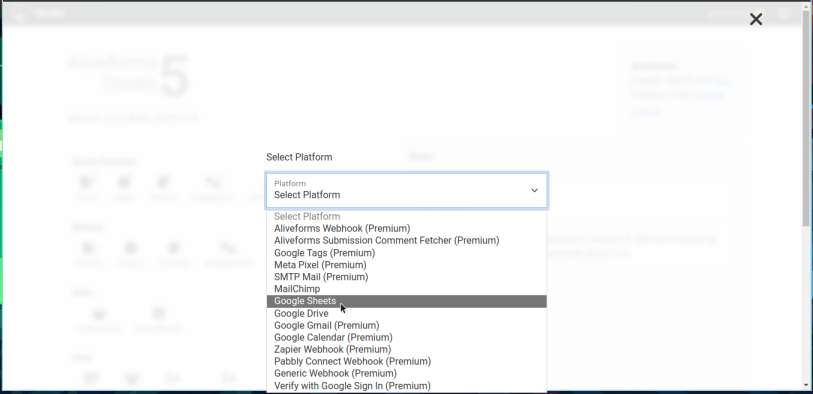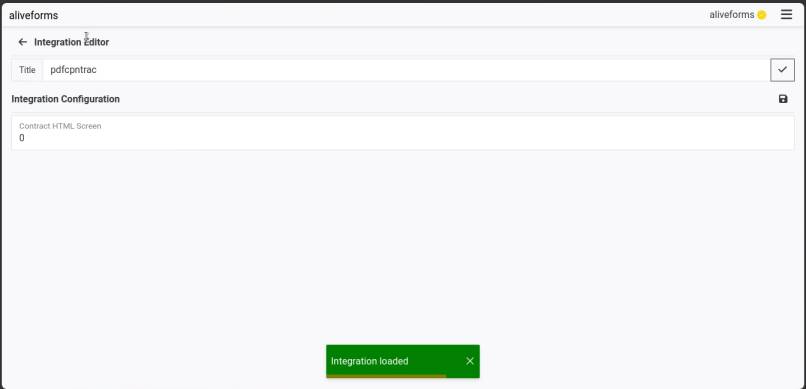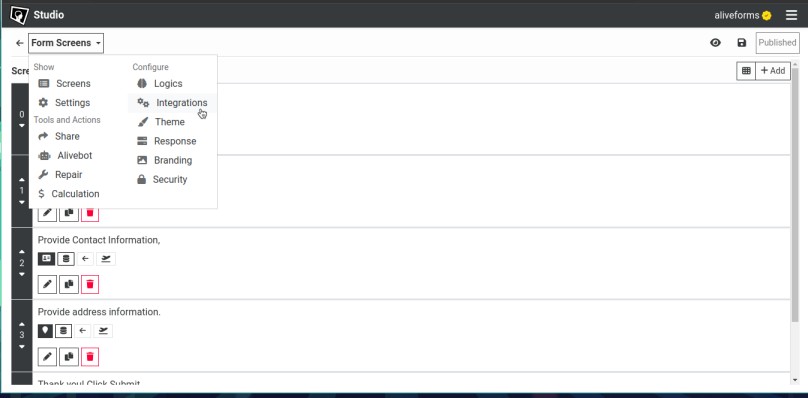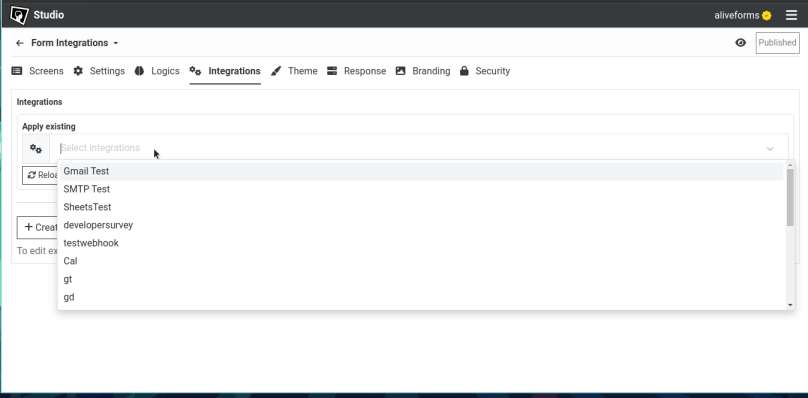Generate PDF from Response
Aliveforms allows to easily add PDF Generator module in forms and create PDFs from response and upload them too. This is useful for signing contract etc.
Uploading Signed PDF
The PDF file is downloaded on visitor device. It is also uploaded on server. In order to collect files, you need to Connect Google Drive
Create new PDF Generation integration module.
- To create new PDF Generation Integration module in Aliveforms, Either click on
New Integrationfrom dashboard or browseIntegrationsand clickNewbutton.
Setup in Aliveforms
In Aliveforms Integration Editor, PDF Generation Integration module setup requires * Index of screen which you want to print.
Configuring
PDF is created from the screen title. Just enter the index of screen e.g. 0 or 1 that is required to be printed. Screen can have place holders for text inputs or drawing pad for signatures.
Save the integration
Click on Save icon to save the integration data.
Connect form with WhatsApp forward
- Edit the form where you want to use WhatsApp forward.
- Open
Integrationssettings.
- Select your PDF Generation Integration module and click apply.