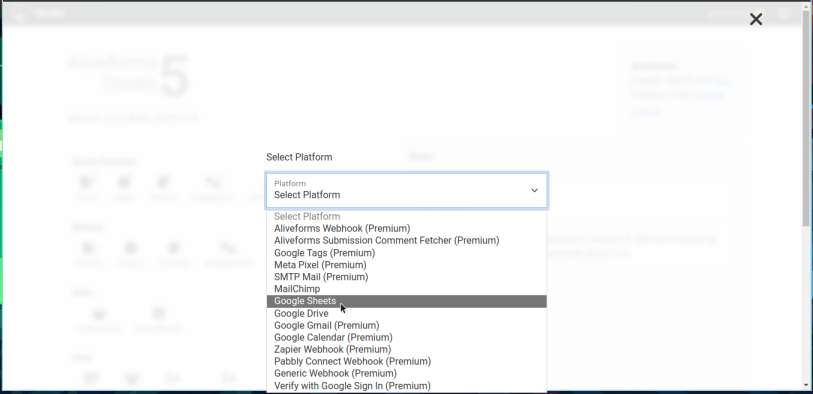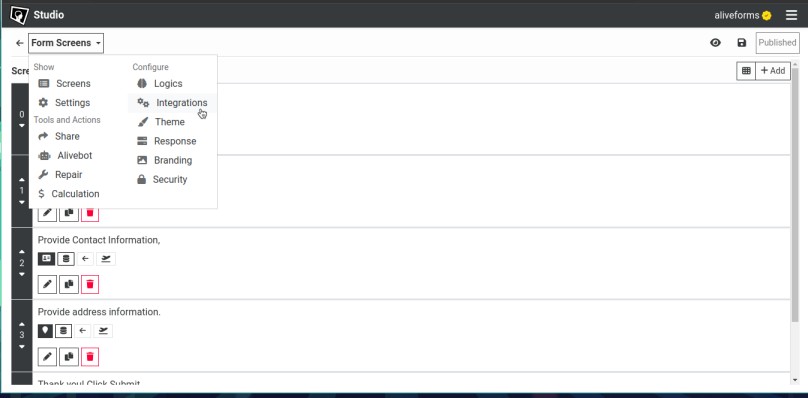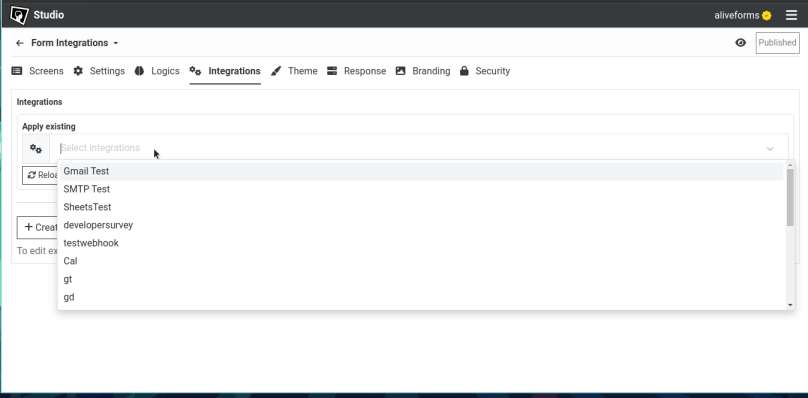Connect Form with MetaPixel
Aliveforms offers seamless integration with MetaPixel, empowering you to enhance your data visualization and analysis capabilities directly from form submissions. Connecting with MetaPixel involves a few essential steps to ensure a smooth integration process.
Prerequisites
- MetaPixel created and the Id of MetaPixel. Learn how to create MetaPixel.
Create new MetaPixel Integration
- To create new MetaPixel integration in Aliveforms, Either click on
New Integrationfrom dashboard or browseIntegrationsand clickNewbutton.
- Select
MetaPixel Integration
Setup in Aliveforms
In Aliveforms Integration Editor, MetaPixel integration setup requires
- MetaPixel Id
Configuring
- Enter/Paste the MetaPixel Id.
Save the integration
Click on Save icon to save the integration data.
Connect form with MetaPixel
- Edit the form where you want to use MetaPixel.
- Open
Integrationssettings.
- Select your MetaPixel integration and click apply.