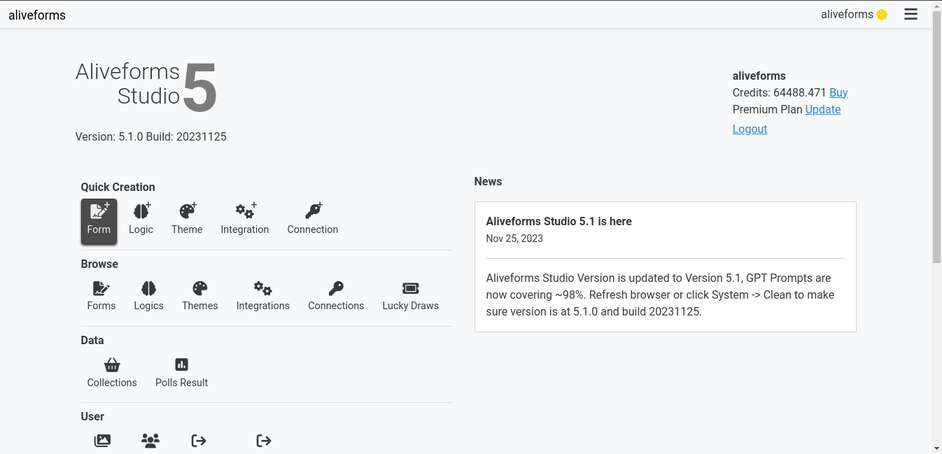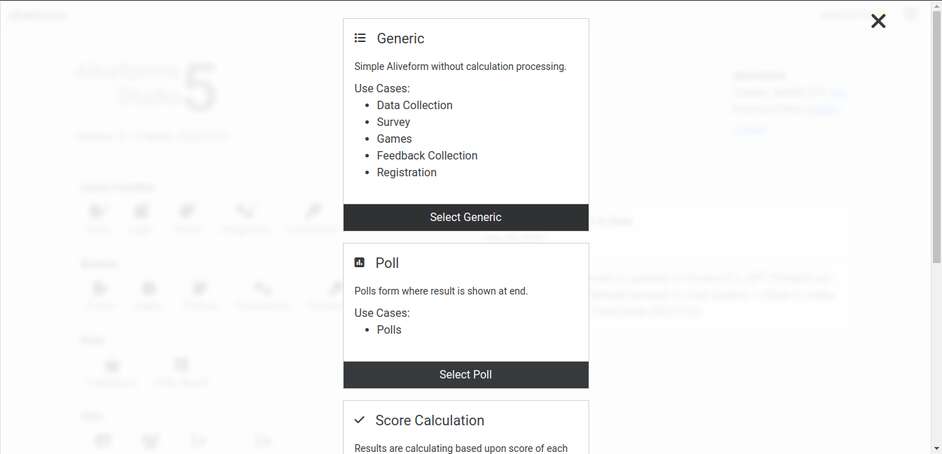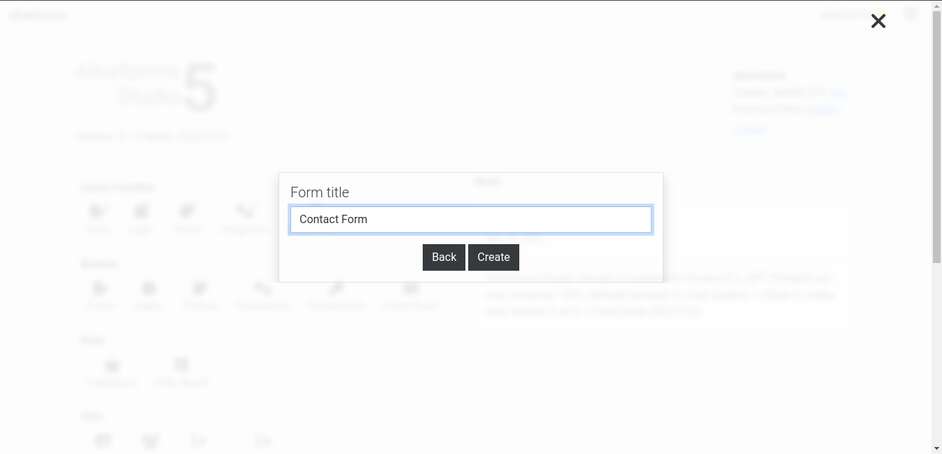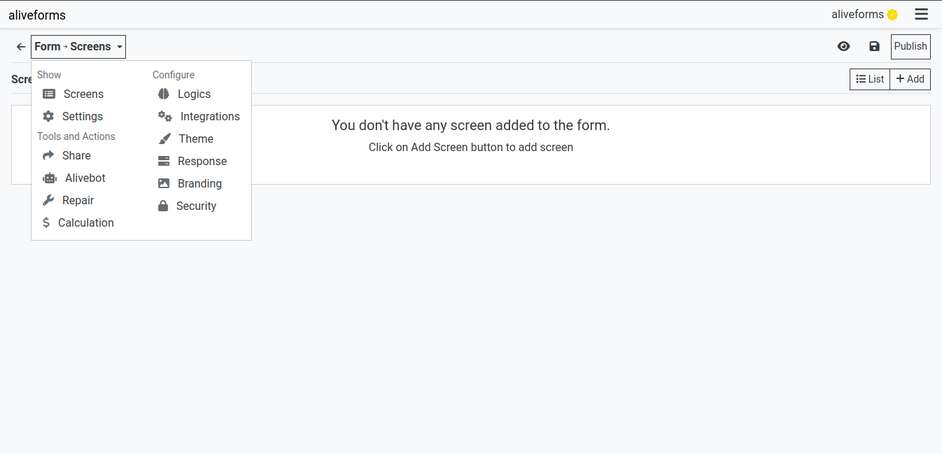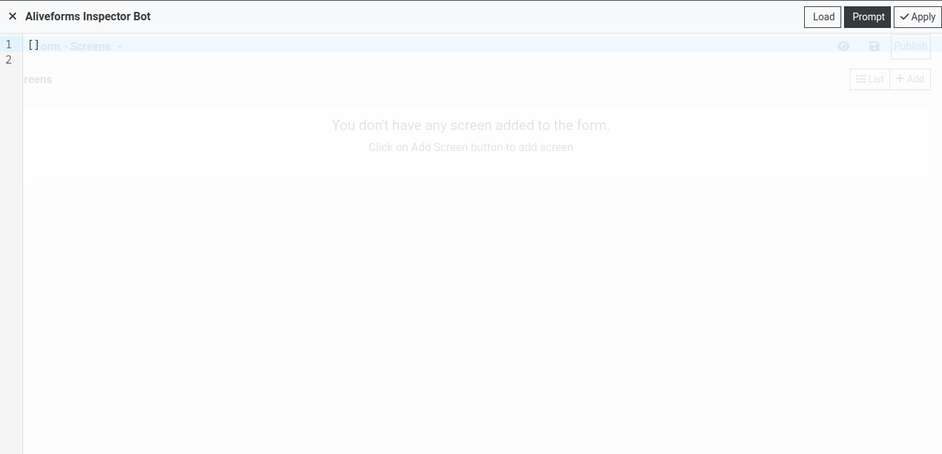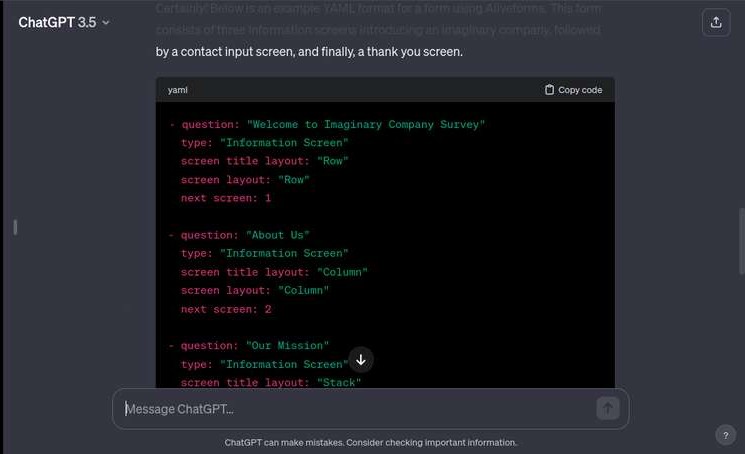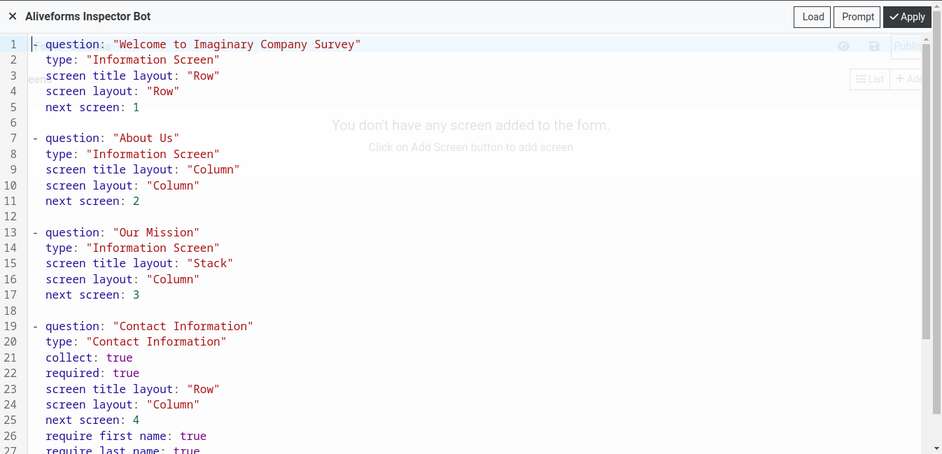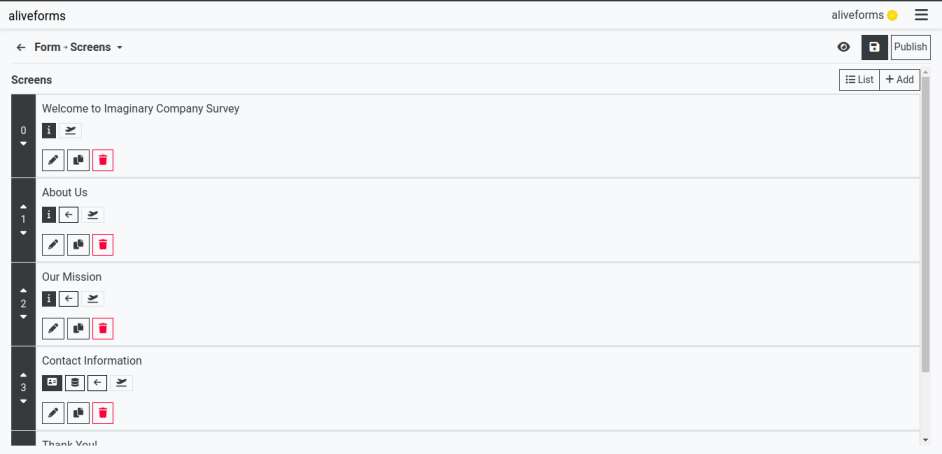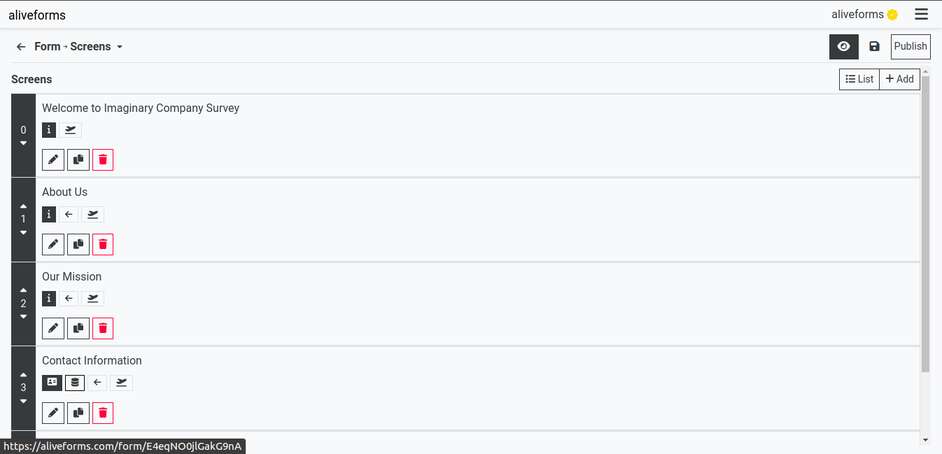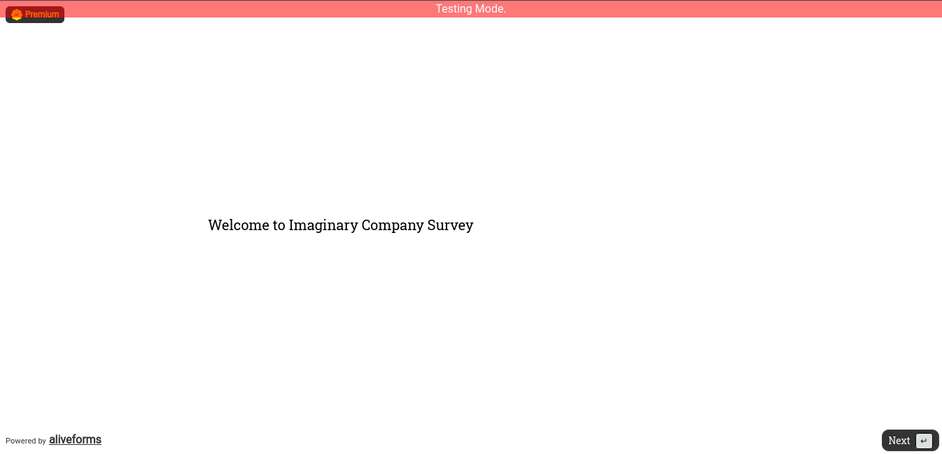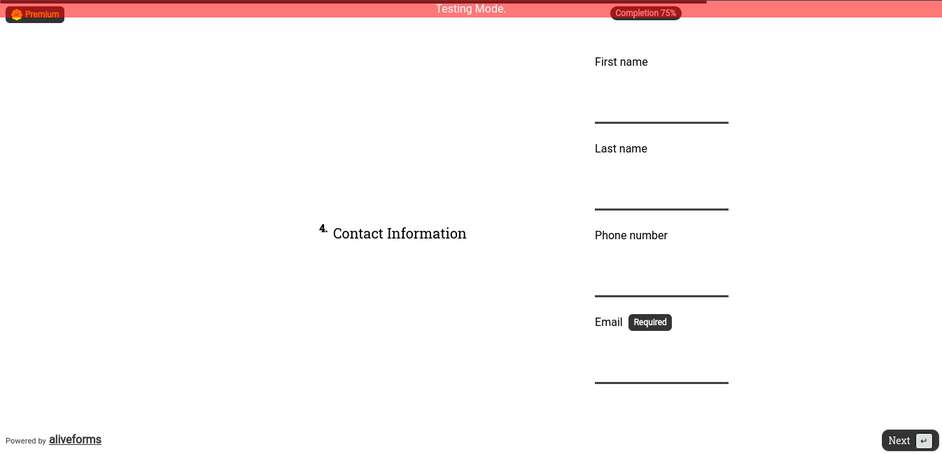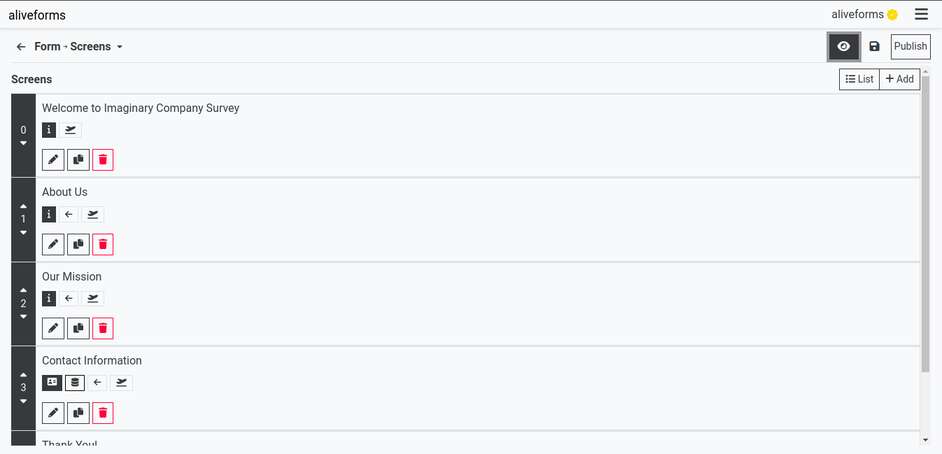Form Creation with ChatGPT in Aliveforms
Uncover the dynamic duo of ChatGPT and Aliveforms, revolutionizing online form creation. Learn how the integration of ChatGPT can streamline the process, making form building in Aliveforms even more efficient.
Note
YAML is deprecated. The steps are basically the same. Just YAML is replaced with JSON. With JSON Schemas, It is easier to debug JSON with JSON Schemas. Read about JSON Schemas of Aliveforms
Introduction to Aliveforms
Aliveforms, renowned for its user-friendly online form building, now integrates seamlessly with ChatGPT. This powerful combination provides a streamlined and efficient approach to crafting various forms, from surveys to polls.
Using ChatGPT for Form Content
Aliveforms provides YAML Schema for Prompt for using in ChatGPT prompt. Follow these key steps to harness the power of ChatGPT in Aliveforms:
Create a New Form:
Start by creating a new form in Aliveforms. In this example we are going to create a Generic Form and title Contact Form
Access Alivebot:
Navigate to the form dropdown and select "Alivebot" to seamlessly integrate ChatGPT into the form creation process.
Copy Template Prompt:
Click on Prompt to copy the prompt Template and paste it into ChatGPT. Add details related to your business or survey. For example, we say
This is Aliveforms YAML format. make a form in this format. give introduction of a imaginary company in 3 information screens and then ask for contact input and show thank you
Content Generation:
Allow ChatGPT to generate content, including the YAML format for your form.
Paste in Aliveforms Inspector:
Copy the dynamically generated content from ChatGPT and paste it into the Aliveforms inspector.
Syntax Check:
Ensure the syntax aligns with the Aliveforms schema. Click Apply
Save and Test:
- Save the form, and test its functionality.
Publish:
Modify the form according to needs such as setting back button. When done, click `Publish` to publish form.