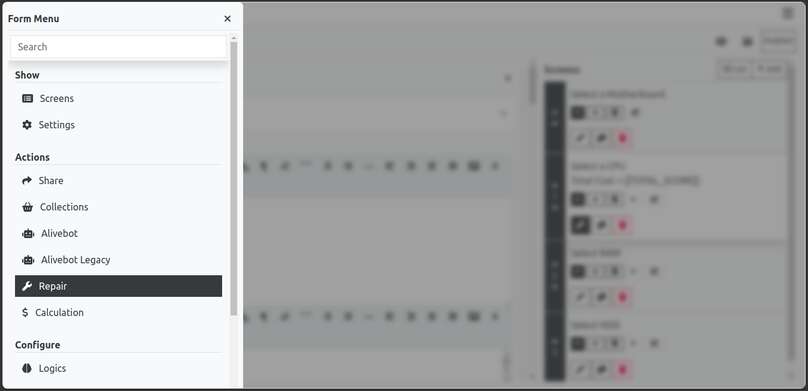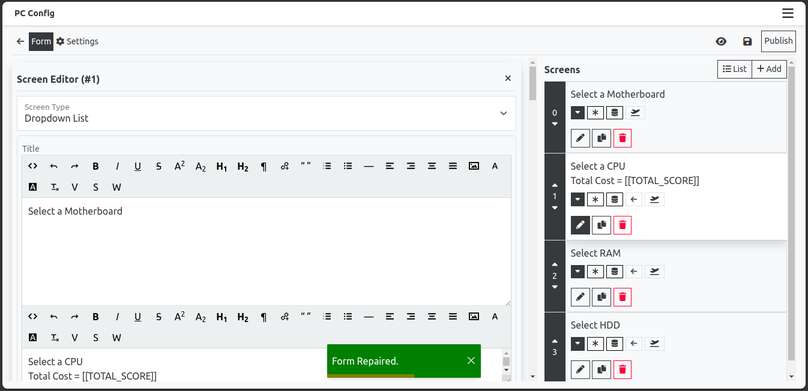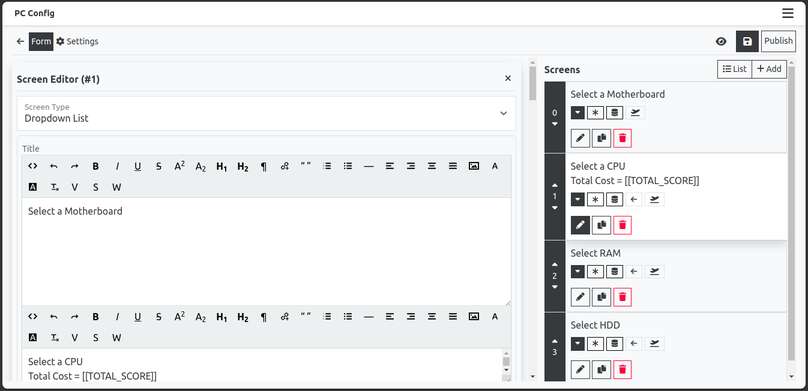Troubleshooting in Aliveforms
Aliveforms is generally a very stable software. Before making a release public, testing is done. However it is possible that some new changes, fixed and improvements may cause previous forms to break the interface of Aliveforms studio. However, good thing is that, we have not noticed any breaking in Aliveforms Presenter.
Here is list of currently known issue and how to fix it.
Multiple Screens
Reason
Aliveforms Studio performs a heavy set of optimizations in form. This can be caused is a property is missing in form when content is generated with GPT. There are also other possible reasons.
Fixing
This is very easy to fix. * Click on Settings icon of form and in Actions, click on Repair.
- Wait a second for it to get complete.
- Click on
Saveicon.
- Manually refresh the page.